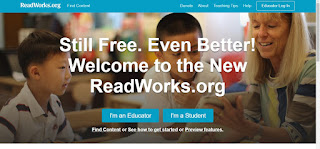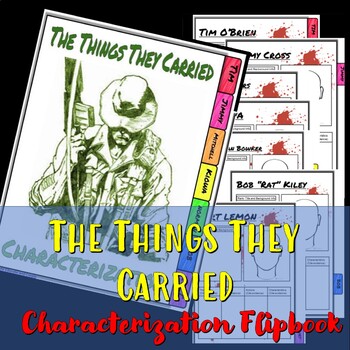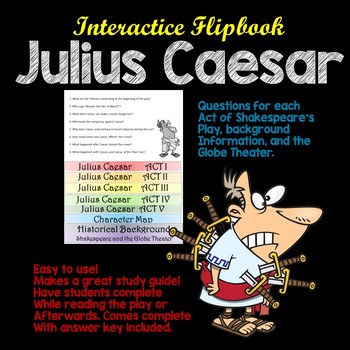1. ReadWriteThink.org
1. ReadWriteThink.org
By far this is one of the best resources out there; however, this site is so big it's easy to get lost. For resources just head to Classroom Resources which will offer handouts, lessons, and interactive activities. You must check the grade levels to make sure it's right for your students; however materials range from grades K-12. The student interactive activities are my favorite! You can have them design a brochure, create character trading cards, and even fill out graphic organizers online. This website is well thought out and students have a lot of fun with it while learning.
Mostly used in the State of Florida because it lists standards, it can be applied to any state and has a wealth of resources in the Educator Toolkit including free lessons and resources by subject, grade level, and standard. All resources can be found online and it's as simple as print, distribute, and teach. Lesson plans are basically done for you. While Florida does not operate on Common Core standards, they are pretty much the same when you actually read the standards, A great resource at any grade and for any subject.
Everything from reading passages to worksheets on grammar K12 offers a variety of resources many of which are free. This website goes from Pre-K to grade 12, their stuff for younger learners is excellent, for older learners it is hit or miss. Still this may be valuable for several educators out there.
If you've never been to ReadWorks then you need to. An extensive collection of articles and lessons for students in grades K-8 (not recommended for High School). You must sign up for this website but it's free for all educators. It's great to find materials for struggling readers.
If you teach High school students or college then Purdue Owl is recommended. This website goes through MLA and APA writing with examples. Many students need to write research papers more often in my opinion. There's even resources to help your ELL students. I would not recommend this website for younger students though as they may get confused with the material. Still if you are teaching high school this website is a must.